
Wayne Schmidt's Anti-Spyware Comparison Page: Four purchasable and three free anti-spyware/adware programs compared.
In February of 2005 my EMachine T2943 became infected with the infamous about:blank bug. I reformatted the hard drive and installed the Norton 2005 firewall and anti-virus package before returning to the Internet. Two months later I read an article about the evils of spywares and adwares and decided I wanted to add some protection against them. After reading several reviews of the available software, I found that PCOrion, AlertSpy, XoftSpy, and NoAdware were consistently the highest rated programs. Since all of them offer free scan-only versions I decided to download them and compare them for myself. While doing this, my son-in-law sent me three other freewares (Ad-Aware, Spybot Search and Destroy, and Microsoft's Beta version of it's removal software) so I added them to the comparison as well. This page reports what I found.
I want to make it absolutely clear that I am in no way a computer, Internet, or software expert. Also, this is not a recommendation page. I'm only reporting what I found. All the scans were done on the same day with the computer off-line so all the programs had the same files to examine and spyware/adwares to locate.
4 PURCHASABLE PROGRAMS:
ALERTSPY:
Desktop icon:
![]()
Operating page and scan results:
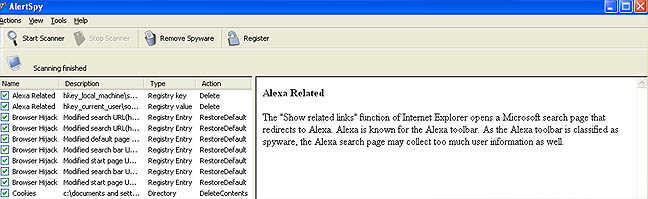
Of the four pay-to-use spyware elimination programs I tested AlertSpy was the least impressive. It only took 10 seconds to scan my entire computer and only located 10 objects. However, one reason the count may have been so low is that it only has one item for "cookies." If it actually finds many of them them lumps them all into this one category that would significantly reduce the object count. By clicking on the object of interest, an explanation appears on the right side of the screen. I could not find a way to print the threat list, which would be nice for reference.
I couldn't find out how much this software cost even after thoroughly working through the AlertSpy site. When I attempt to register my copy all I get is a registration box asking for my username and registration key without explaining how I get them.
PCORION:
Desktop icon:
![]()
The opening page:
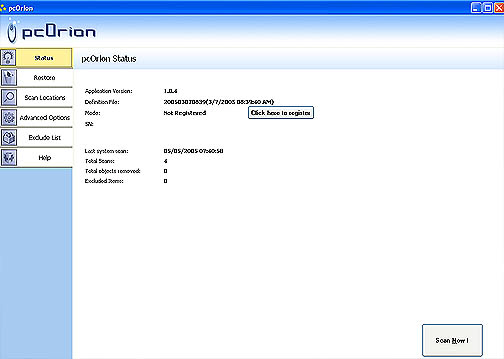
The scan results box:

Clicking on the "Proceed" button in the lower right corner (not shown above) provides a list of the threats found:
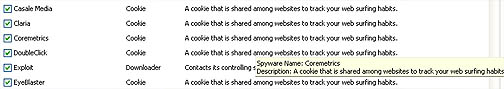
I could not find a way to easily print out this list. It took only one minute for it to scan my computer and found 1 registry item and 70 cookies. PCOrion costs $39.95.
XoftSpy:
Desktop icon:
![]()
Opening page:
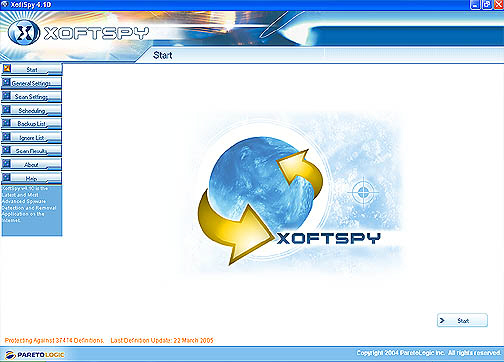
Scan results box:
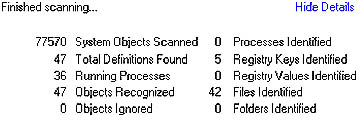
Threat list:
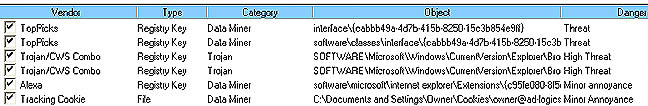
XoftSpy located fewer cookies but more Registry threats than PCOrion. The Threat List builds up during the scan but blacks out once the scan is complete. It can be retrieved by clicking on any button to exit the scan then clicking on the Scan Results button. For details of each object, right click on it then left click on the "details" button. There doesn't appear to be any way to print out this page other than using Print Screen to transfer it into a photoprocessing program. XoftSpy took 1 minute to scan my computer and costs $39.95.
NoAdware:
Desktop icon:
![]()
Opening page:
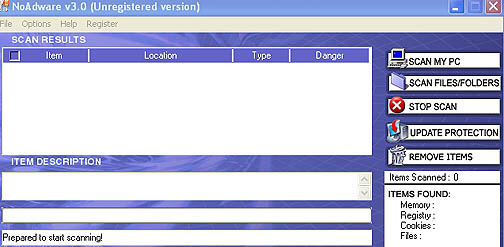
Scan results:
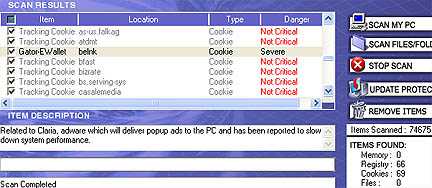
NoAdware only took 20 seconds to scan my computer yet it found the most number of objects: 135. At first this was impressive... then I noticed that many of the objects were repeats. For example, there was one named WhenUSearch which was listed 9 times with the same name, location, type, and threat. Placing the cursor over an object produces a description in the box below the list. I could not find a way to print the threat list. NoAdware costs $29.95.
3 FREEWARE PROGRAMS:
Microsoft AntiSpyware Beta Version:
Desktop Icon:
![]()
Opening Page:
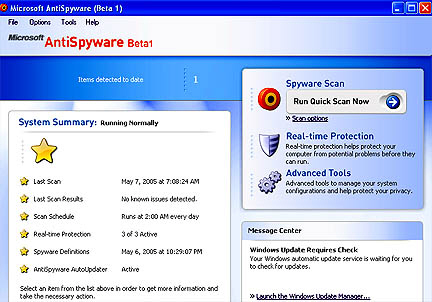
Quick Scan Results:
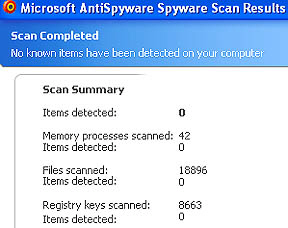
Full System Scan Results:
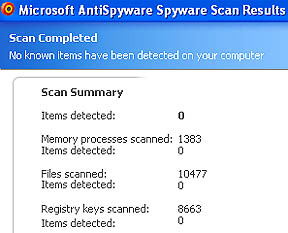
No, I didn't get the pictures above reversed, the Full System Scan really did scan fewer files than the quick scan. What it did do more of was check many more memory processes. Either way this software failed to detect any spywares or adwares: not a good result. Another peculiarity is that it scanned less than 20,000 files while all the other softwares scanned around 80,000. I don't know what's going on at Microsoft but this program certainly doesn't seem to come close to the others. I assume it lists threats like the other program, but since it didn't find any it didn't provide a listing.
Ad-Aware:
Desktop Icon:
![]()
Opening
page:
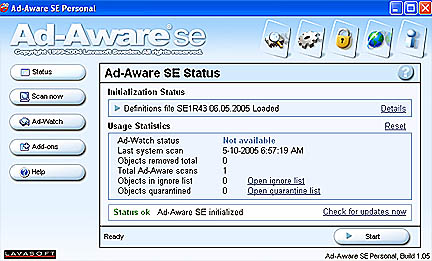
Scan
Summary page:
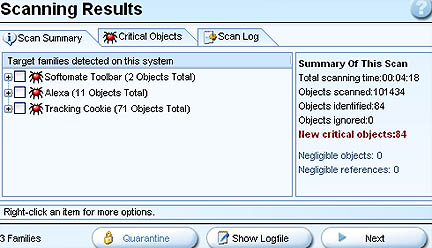
Spyware/Adware
found list:
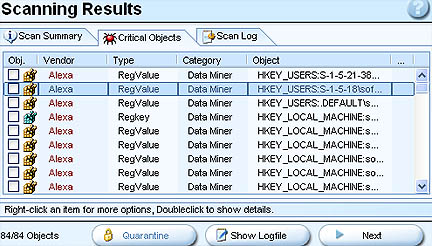
Double clicking on any line of the identified object list provides additional information about that particular spyware. The window below is associated with the second line from the top in the picture above.
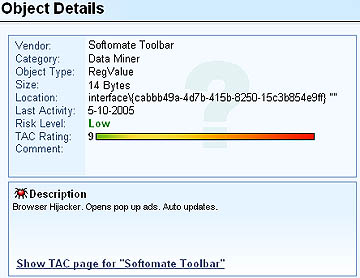
I
liked Ad-Aware. It took a full three minutes to scan my computer,
longer than any other program, but this was because it found 25
percent more objects to scan: over 100,000. (All the others stopped
at around 80,000.) I also liked the detailed information available
for each threat. Ad-Aware also has a Smart Scan option that scans
only the most important files on the computer and only takes 40
seconds. On mine it covered 63,000 files. It found the same number of
threats both times so I guess the files it selects for the quick scan
really are representative. I couldn't figure out any easy way to
print the threat list.
Spybot
- Search and Destroy 1.3:
Desktop Icon:
![]()
Opening
Page:
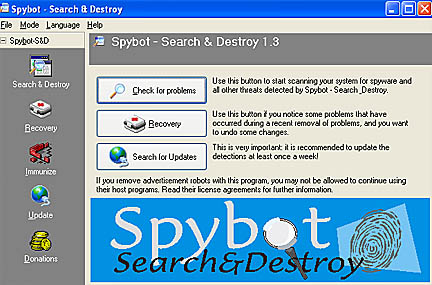
Scan
Results:
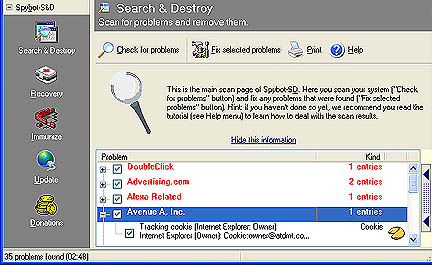
Spybot - Search and Destroy found 35 objects after searching 24,000 files. Double clicking on any line in the Results page adds a few lines of information about that particular item. This software is the only one that provides an easy print option.
Ad-Aware versus Spybot, a test:
I ran the threat elimination function in Spybot and rescanned my computer. It now said the computer was clean. Then I ran Ad-Aware and it stated that there were still 55 objects on it (down from the 84 it identified earlier.) This suggests that Ad-Aware does a more complete job of scanning than Spybot. I plan to wait two months and repeat this process in the opposite order to see what happens.
Comparison Summary:
Software.........objects found......objects found after running Spybot and Ad-Aware
Alert Spy...............10..................................0
PCOrion.................71.................................28 cookies
XoftSpy................47..................................2 registry keys
NoAdware............135.................................66 registry and 12 cookies
Microsoft Beta.........0...................................0
Ad-Aware..............84...................................0
Spybot..................35...................................0
Conclusions:
It appears each program has it's own way of listing, naming and grouping threats that make direct comparisons difficult if not impossible. One might list several registry threats under one name, another might break them out into separate objects. The only real way to evaluate these would be to purchase them all and see which removes more threats than the others by running them in turn in several different sequences. This is something beyond my capabilities.
It also appears that each system has strengths and weakness. This suggests that no single program is sufficient to thoroughly clean a computer of threats.
While reading through the Spybot site, I noted that they claim that there is a threat-count war going on between the various spyware removal companies. Spybot claims that some of these companies are so desperate to get high threat counts to impress customers that they set their software to identify valid but non-critical operating system files as threats. I have no way to verify this and am reporting it only in the interests of completeness.
I did run across one instance of something like this with Spybot itself: it listed the scan-only version of NoAdware as a threat. I can't tell if this is because Spybot has something against NoAdware because it gets the highest threat counts, or if NoAdware actually does have something in it that could be a threat. Note: Spybot did not identify any of the other scan-only spyware removal programs as a threat.
One oddity about using Ad-Aware and Spybot to remove spyware and adware from my computer is that they also removed the list of recently used URLs that I'd manually typed in to go to various sites while on the Internet. I mention this an case someone plans using them and has addresses that they want to keep that haven't backed up in the Favorites folder.
As an engineer I confess to being easily seduced by numbers. Consequently it should come as no surprise that I decided to order a copy of NoAdware, the program that found the most threats. The problem is that the company through which the NoAdware people process their orders refused to recognize my email address as valid. I repeatedly entered it, double and triple checking to make sure there were no mistakes, but it simply would not accept it. The email address I use is extremely convoluted, to thwart random-dialing spam senders, but many other companies have accepted it without problem. I sent an email to the NoAdware people to see if they can find a way to let me purchase a copy of their software. I they can, then I will run its cleanup function on my computer and report the new results on this page.
UPDATE!!! I
never heard back from the NoAdware people so I decided not to buy
their software.
Ad-Aware versus Spybot, a second test:
Two months ago I used Spybot to eliminate all the threats it could from my computer. Then I used Ad-Aware to check the results. It claimed there were still 55 threats remaining.
Today I ran Ad-Aware first to eliminate the threats then checked the results with Spybot to see if Ad-Aware missed any. Ad-aware found 47 new cookies and 15 negligible items. Spybot found 10 problems. (I found earlier that each program has it's own listing system so direct comparisons of numbers of threats doesn't tell you very much.) After using Ad-Aware to remove all the problems it found, I scanned with Spybot again. It said there were two items remaining. I had it remove them then used it to immunize the computer against future threats.
Again, it appears using just one spyware elimination program isn't good enough to detect and remove all threats. I'm sure there are still spywares and adwares lurking in the computer even after running both Ad-Aware and Spybot.
(Click on main site to browse 70 other topics ranging from exotic kaleidoscope designs to the strange world of lucid dreaming.)